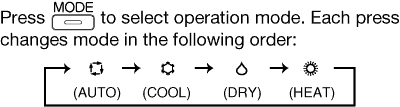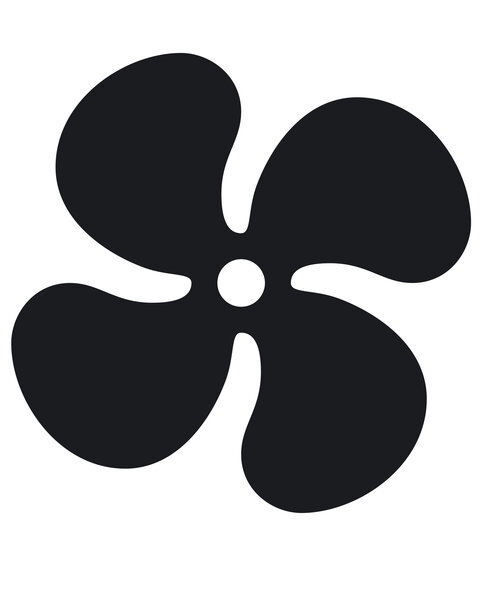The range of heating and cooling systems from Mitsubishi Electric is extensive and packed with many features and technology. When you have your heat pump installed it will come with a Mitsubishi Electric heat pump remote control.
We understand that it can be tricky to sometimes navigate remote controls, so we have broken down the basics here to help.
How to use your Mitsubishi Electric heat pump remote control
It’s exciting to have a new heat pump or air conditioning system installed in your home or commercial space.
The next step is to figure out how to use the remote control in different settings. A great heat pump technician would show you how to use your remote correctly. However, we know sometimes it’s easy to forget.
The first thing you want to do is turn your heat pump on using the power button normally located at the top of the Mitsubishi Electric heat pump remote control.
Select your mode or setting
There are some basic symbols on the Mitsubishi Electric heat pump remotes as follows:
AUTO Mode
The automatic setting is where the heat pump will detect the current temperature and then adjust to keep this temperature. Your AUTO Mode or automatic setting symbol will look like this.
COOL Mode
The Cool Mode symbol is used during the warmer months usually and will switch to bring cooler air into your home or space.
DRY Mode
Dry mode works at dehumidifying the air, it won’t heat or cool a room but helps remove excess moisture from the air. In this mode, the unit is not trying to reach the set temperature.
HEAT Mode
Heat mode is the choice from cooler months, it supplies warm air to your space.
Economical Cooling
This setting or mode is a more economical way to cool your home. The vents move or swing to create a natural airflow or a breeze effect.
For more on these symbols, you can watch this video here too.
How to change the mode setting on your Mitsubishi Electric heat pump control
All you need to do is press the mode button or symbol until you get to the right setting. Usually, the modes will change in this sequence, so keep pressing the mode button until you reach your chosen setting or mode.
Select your temperature
You can change the temperature settings on your Mitsubishi Electric heat pump remote, by using two buttons. The arrow pointing upwards will increase the temperature and make it warmer. While the arrow pointing down will decrease the temperature making it cooler. There are some recommended temperature settings for both summer and winter to help your heat pump run more economically and energy efficiently.
Winter or heat settings on your Mitsubishi Electric heat pump remote
During the cooler months of winter, the recommended temperature setting is between 20-22 degrees. Using this temperature is a more economical setting and will save you money in electricity costs.
Summer or air conditioning settings on your Mitsubishi Electric heat pump remote
The most economical temperature to set during summer is around the 20 degrees mark.
Airflow controls or fan settings
You can easily adjust the speed of your fan with this button. There is an automatic option where the heat pump unit will automatically detect the fan speed needed to maintain the current temperature setting. You have bars that start from a low setting (one bar) to a higher speed setting, usually 4 bars.
The symbol for the fan will look like this.
Vane symbol
The Vane symbol is to set the direction of airflow from your heat pump.
You can choose automatic, then settings 1-5 or swing mode. Swing mode like the economical cooling setting will keep the air moving top to bottom.
Using the timer controls on the Mitsubishi Electric heat pump remote
How to set a stop time
First press the stop button and the time button arrow that points to the left side of the remote control to decrease the time on the timer.
How to set a start time
First press the stop button and then the time button arrow that points to the right side of the remote control to increase the time on the timer.
Note: Each press of the timer arrow button is equal to 10 minutes, so for example pressing the left arrow button 5 times is equal to 50 minutes.
Can I get a replacement Mitsubishi Electric heat pump remote?
You absolutely can. Get in touch with your heat pump technician to make sure you get the correct Mitsubishi Electric heat pump remote for your system.
You can also have a heat pump wall controller installed in your home or commercial space.
Need a heat pump technician?
Get in touch with us, we have over 50 years combined experience with our team. We pride ourselves on exceptional customer service and knowledge of Mitsubishi Electric heat pumps.
Our team services the wider Auckland region, so no matter where in Auckland you live we can come to you to help.